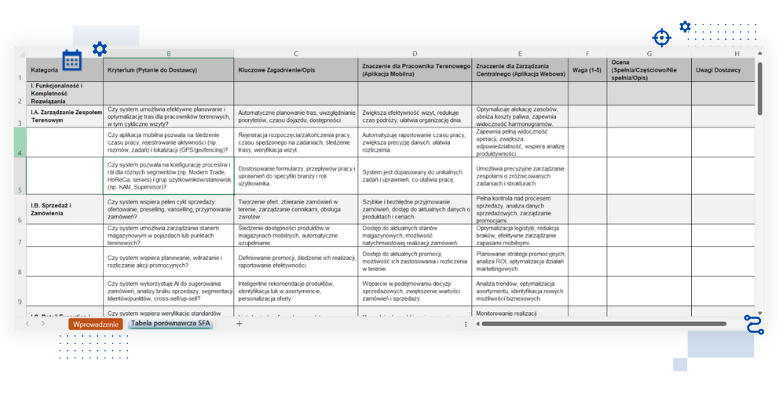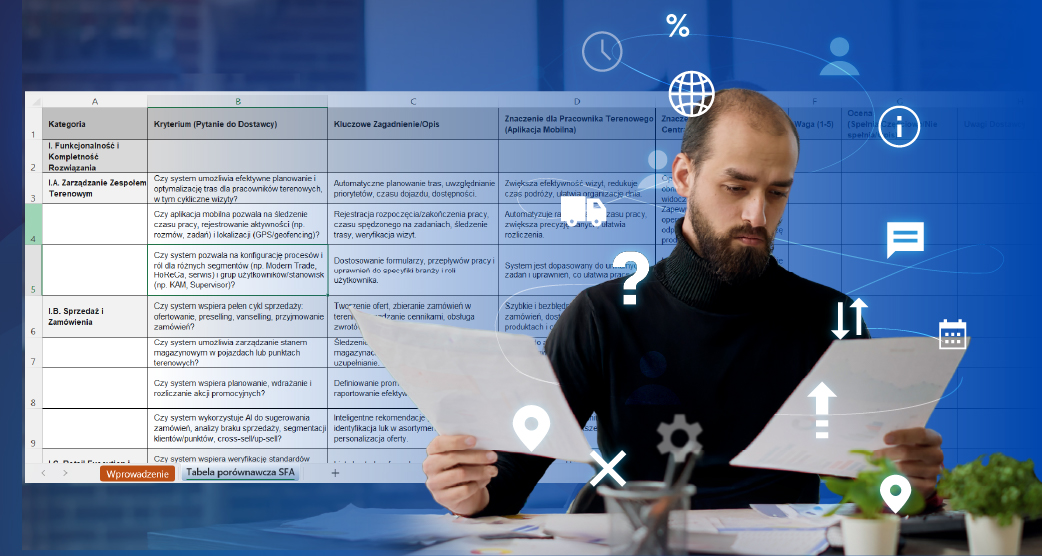
SFA Comparison: A Decision-Maker’s Guide [+BONUS]
A practical guide to choosing the right SFA/FFM system — plus a free comparison sheet to help evaluate sales support...
A practical guide to choosing the right SFA/FFM system — plus a free comparison sheet to help evaluate sales support solutions.
Time for Your Move
Are you responsible for field sales? Then you’ve probably asked yourself more than once: “By holding my reps accountable for results, am I actually providing them with the right tools to succeed? Or am I just forcing them to deal with an outdated, misaligned SFA system?”
Technology is changing rapidly. Employee expectations are rising. Customers demand greater efficiency. All signs point to one conclusion: it’s time to modernize your field software.
Let’s be honest: does your company still deal with scattered data across different sources and formats? Maybe you have reporting, but it’s delayed, and Excel files are still part of the process?
If you’ve worked with sales support tools before, you already know that switching to a new (hopefully better) SFA system can be more challenging than buying your first one. If you’re committed to driving growth, you know the system must do more than just support current processes. It has to accommodate new roles, new sales channels, and an expanding team.
But how do you choose the right one?
This article will guide you through the SFA system selection process. We’ll address both organizational and technical aspects – because functionality, scalability, architecture, UX, security, and integration must all work together seamlessly.
NOTE: At the end of this guide, you’ll find a vendor scoring worksheet. Use it to prioritize vendors worth engaging in a conversation. If you’re short on time, jump straight to the download.
What is SFA and When Should You Implement It?
The simplest definition of SFA / FFM (Sales Force Automation / Field Force Management) is that it’s a system that supports the daily work of sales representatives, merchandisers, or service personnel through a mobile app. Visit planning, task execution, reporting, display control, order entry – all in one place, fully visible to supervisors.
SFA / FFM becomes essential when:
- Your field team exceeds a dozen people,
- You operate across different markets or sales channels,
- Too much information is being lost “along the way”,
- Your current system lacks control and is difficult to adapt,
- You want standardized workflows without limiting flexibility.
Companies choosing their first field sales system usually need to organize and supervise activities outside the office. Inconsistent performance raises challenges around bonuses. Non-uniform information makes it hard to draw conclusions. A lack of visit scenarios means less obvious tasks – like competitor audits – are rarely performed consistently.
On the other hand, companies that already use field systems often complain about their limitations. Especially if several years have passed since implementation and the way reps work has changed, but the system hasn’t. Limited integration with other enterprise systems also often comes up, reducing the potential for automation.
There’s a wide variety of SFA / FFM tools on the market. You’ll find simple, budget-friendly systems that can be deployed quickly with minimal technical effort, as well as complex, multi-functional solutions that require investment and specialist support. Before you dive into vendor meetings and exhaustive demos, you’ve got some homework: the SFA comparison.

What Features Really Matter? (And Why SFA Comparison Is on You)
Before diving into specific tools, go back to the basics: what do you want to achieve?
Some companies prioritize route planning. Others want better time tracking, real-time shelf data, display quality control, instant reporting, or AI-enhanced sales guidance.
So instead of asking “Does this system have X or Y?”, ask:
- Will it save my team time, or add to their workload?
- Can my team (with vendor support) quickly launch new processes without coding?
- Will our BI and analytics teams easily work with its data?
- Will this system scale with us if we grow 5x?
- Is the architecture aligned with our IT ecosystem and security standards?
Nobody knows your business like you and your leadership team. Comparing SFA systems and selecting the one that best fits your field sales, marketing, analytics, and IT needs is a strategic decision. It connects field execution with high-level sales planning and corporate strategy. Even if you fully trust your people, it’s your responsibility to ensure their work generates data and insights you can analyze meaningfully.
Key Areas to Compare in SFA Systems
Mobile Application: Your reps work on the go, often under pressure and sometimes offline. The app must be fast, intuitive, and reliable. For example, if a merchandiser needs to take 15 photos and complete 8 tasks in 20 minutes, the app must not freeze or require 10 taps just to add a note.
Manager Dashboards and Oversight: Regional managers need maps, task statuses, KPIs, and team planning tools – ideally from a single screen. A great system not only collects data but helps you act fast on delays, reroute changes, and distribution gaps.
Multiple Role Support: Sales reps, merchandisers, service staff, KAMs – each has different goals, routines, and data needs. Your system should accommodate diverse views and forms while remaining within a unified platform. This reduces implementation costs and simplifies analysis.
ERP and BI Integrations: SFA data should never live in a silo. Look for API availability, automated Power BI exports, or ready-made integrations with systems like SAP, Salesforce, Comarch, or Microsoft Dynamics. These are now standard.
Deployment Model and Architecture: On-prem, cloud, or hybrid? Is there a sandbox environment? Is data security up to par? These aren’t just IT concerns – they matter to anyone who wants peace of mind after go-live.
Vendor Support and Partnership: In practice, people matter more than features. Who’s your project lead? How well do they know your industry? Are they proactive or do they just open tickets?
Do All SFA Systems Work the Same? No.
From our conversations with decision-makers and SFA admins, one truth emerges: lack of features is rarely the problem – misalignment is.
Sometimes companies implement robust systems but barely use them – because they’re too rigid or complex. That’s why you must evaluate fit first: your team size, organizational structure, product catalog, store base, operational maturity, and analytic needs.
BONUS: Vendor Comparison Worksheet That Structures Your Talks
To simplify the SFA selection process, we’ve created a comparison worksheet. It’s a checklist of dozens of operational and technical criteria to help you ask the right questions and avoid guesswork. You’ll be able to assign each criterion a weight from 1 to 5, turning the sheet into a personalized scoring tool.
We know what you’re thinking… Yes, we’re a vendor of SFA / FFM systems and when talking to clients, we do our best to present eLeader Mobile Visit in the best light. We highlight its advantages and, where it falls short, we explore whether custom development or configuration could help. But this worksheet isn’t about making our product look better.
“Seriously?”
Yes. Selling and implementing a system that doesn’t solve the client’s problems is a waste of time and resources for both sides. The one thing salespeople regret more than losing a deal is wasting time chasing the wrong one. This tool helps both sides – you in making the right decision, and us in assessing whether we’re the right fit.
So don’t hesitate – download the Excel comparison worksheet and use it as a decision support tool. And if you do, give us your honest feedback.
Good luck!